The year 2024 was the year when artificial intelligence, mostly concerned with animation, was the one that led to many 3D AI tool developments. It wasn’t simple, but it was the main catalyst of the alterations in the way animation was produced. Now, 2025 is expected to bring even more significant changes.
Knowledge about different animation styles helps artists and developers achieve better results in their work. Various art styles present distinctive advantages that artists can adapt by employing them in other contexts. Mastering these animation models will assist you in producing better content that leads viewers to find your animations more engaging.
This post tells about the most significant 6 AI tools and expresses how users can utilize them to improve their 3D and 2D animation skills.
6 Best AI Tools Used For 2D & 3D Animation in 2025
Here are the top 6 AI tools transforming 2D and 3D animation in 2025:
1. Adobe Firefly
Adobe Firefly comprises AI tools that Adobe engineers designed to help creators accomplish their work more quickly and effectively. The system’s artificial intelligence creates images, illustrations, and animations by processing brief text descriptions or alternate creative inputs.
Main Features:
- Text-to-Image Generation: Users can tell Firefly about their requirements, and it also transforms these specifications into professional-grade images, illustrations, and designs.
- Style Transfer: The Style Transfer feature transforms photos into artworks of various artistic varieties, including paintings and drawings.
- Vector and Image Editing: Using Firefly, you can let the tool enhance vector files and image designs through texturing and parameter adjustments.
- Video and Animation Creation: Many users find video and animation creation their favorite feature because it generates short video animations based on provided text instructions for quick editing and new project development.
- Marketing Content: Through marketing content generation, Firefly helps marketers create advertisements and social media graphics faster.
- Work with Other Adobe Apps: This tool supports integration with Adobe’s complete program suite, letting users transition easily between design platforms.
2. Canva AI
Canva AI is an intelligent feature built into Canva that facilitates quick, easy graphic design through its system. AI technology also helps users simplify their design tasks for both novices and professionals.
Main Features
- Magic Write: The Magic Write feature allows users to input prompts, which Canva AI translates into written content suitable for social media posts, blog articles, and other types of material.
- Design Suggestions: Canva AI provides project template recommendations that help users effortlessly design professional projects.
- Background Remover: The Background Remover tool also enables Canva AI to eliminate backgrounds from your photographs after just a single click.
- Logo Maker: This function lets you create business logos based on your industry and company name, providing a straightforward modification option.
- Color Palette Generator: This tool helps you choose colors by finding complementary color schemes in your design.
- Text to Picture Generator: Canva AI will use your description to create an image if you use this feature.
- Auto Resizing: This feature enables automatic size adjustment to fit various platforms through automatic resizing functions.
- AI-Powered Animation: You can animate their designs through AI technology so your text and picture elements will come to life.
- Content Planner: Canva AI determines optimal posting schedules for social media content through its Content Planner tool so that you can reach higher engagement levels.
3. Runway ML
Through its AI capabilities, Runway ML is a user-friendly video image and audio modification application. In addition, the platform uses machine learning algorithms to transform various media forms, such as written texts, photos, and stored video footage, to videos using them as inputs.
Main Features
- Gen1 Video Generation: This feature changes an existing video into a new style. Users can choose from over 20 preset options to give their videos a fresh and unique look.
- Gen2 Video Generation: It also creates videos from text, images, or both. It allows you to generate entirely new videos without needing any original footage.
- Frame Interpolation: It makes it simple to bring still photos to life by converting a collection of photographs into a fluid animated film.
- Generative Audio: This function takes the creative possibility for content creation further by generating lip-syncing films with different faces and voices.
- Video creation capabilities: Runway ML is a complete video creation product that can edit audio and include subtitles.
4. Midjourney
With Midjourney, an AI technique generates images by inputting text. You just need to describe the output you want, and it will make an image out of your concept. It is good for designers, artists, and anyone who would like to create his own artwork fast.
Main Features
- Texts to Image Generation: Instantly turn your words into images of your idea.
- Different styles: The software has three amazing styles: photorealism, expressionism, and fantasy drawing.
- Custom Image Variations: It allows you to adjust colors, details, and layout to match your idea.
- Fast and High-Quality Output: Midjourney generates professional-looking images quickly.
- Community and Collaboration: This AI tool works on Discord, where users can share ideas and improve their creations with AI.
5. Animaker AI
Animaker AI is a tool for making 2D animations quickly, where users can easily design, edit, and combine objects, scenes, animations, cameras, and audio into a fully animated 2D video. Moreover, the theme, duration, and format are on their part, and they can adjust and add their ideas to produce better animations.
Main Features
- Different Animation Styles: This tool offers various animation styles to deal with specific needs.
- AI Voice-Over: Users can also add narration or dialogue in 172 languages with more than 2,000 voices using AI Voice-Over.
- Easy Editing: Users can edit and customize the generated video by adding or changing details.
- Huge Media Library: It provides access to over 100 million assets and 1,000+ characters of different ages, sizes, and professions.
- Automatic Subtitles: With this option, you can generate subtitles in just one minute.
- Team Collaboration: It lets you work with your team during editing.
6. Adobe Animate
Adobe Animate allows you to create and modify vector and bitmap animations for websites, mobile applications, and desk applications. It integrates user-friendly tools that help users quickly produce their creative concepts. Users can seamlessly switch between programs, thanks to the good collaboration between Adobe Animate and related apps such as Photoshop and Illustrator.
Main Features
- Work with Vector and Bitmap Graphics: This tool allows you to work with Vector while animating with Bitmap Graphics to achieve multiple creative outcomes.
- Easy Drawing and Editing Tools: It provides various drawing and editing tools that help users create precise designs and animations.
- Smooth Motion and Advanced Animations: It also offers users AI features to create smooth animations and advanced movements using basic steps.
- Connect with Adobe Apps: Adobe Animate integrates with other applications to deliver seamless integration among software suites.
- Export in Different Formats: One of the most important features of this tool is the ability to export your creations in three different formats: HTML5, Scalable Vector Graphics (SVG), and video. Through these options, you can also create your animations’ distribution and sharing.
Conclusion
These tools offer fast and straightforward functionality, and users will find products at every level of complexity, from free to advanced options. The development of AI technology will allow animation tools to gain wisdom, opening animation creation to more people.
Are you looking for advanced 2D and 3D animation services?
If so, SansaraHub is here to assist you.
Our organization develops refined, high-definition animations that enhance content by making it more interactive and visually appealing. Our team produces high-quality animation results for marketing purposes, branding, and additional requirements.
Contact our team now to get our 2D & 3D animation services.
FAQs
How do AI tools assist with 2D and 3D animation?
AI technology enables automated work processes that simplify animation production tasks such as motion tracking, background generation, and lip motion automation. The tools also accelerate the animation tasks to generate better-quality output while requiring less manual work.
Will AI replace human animators?
AI’s repetitive tasks handling functions assist animators in their work, yet creative storytelling calls for human abilities. AI in animation enhances operational efficiency, yet it does not substitute human animator capabilities.
Which AI animation tools will be most popular in 2025?
Adobe Firefly, Runway ML, Kaiber AI, DeepMotion, and Reallusion Cartoon Animator are the leading AI animation solutions for 2025. These tools also enable users to make videos and support both motion capture processes and animation effects creation.
Are AI animation tools suitable for beginners?
Professional animation tools become accessible to beginners through essential AI tools that feature automated capabilities.
What new AI trends are shaping animation in 2025?
The most significant trends in animation today are AI video production from text, live motion tracking, computerized lip movement reproduction, and synthetic effects powered by artificial intelligence. Moreover, the advancement of AI technology will lead to better animation quality and broader accessibility options for the general public.